
Losing important photos, videos, documents, or other files on your Windows PC/Mac can put you in trouble, especially if you don’t have any backup. Unexpected data loss can disrupt your work and cause serious inconvenience. Luckily, there are several professional data recovery software tools available online that you can try to recover lost files in Widows without much effort. Confused between different data recovery tools? Don’t worry, we’re here to help you!
In this guide, we’ll discuss the top 7 professional data recovery applications you should consider this year for smooth and quick data recovery. Review their features, compare their capabilities, and choose the one that best meets your needs. Let’s get started!
Best Professional Data Recovery Software Tools You Need to Know
Here is the concise list of professional data recovery software tools that you can try to restore your lost files:
| # | Software | Device & File System Support | Unique Strengths |
| 1 | Stellar Data Recovery Professional | HDD, SSD, USB; NTFS, FAT, exFAT, HFS+ | Strong for formatted/corrupted drives & also offers Deep Scan mode |
| 2 | EaseUS Data Recovery Wizard | Wide device support; many file systems | Easy workflow for many everyday recovery scenarios |
| 3 | Disk Drill (CleverFiles) | Supports HDD/SSD, RAID, USB, memory cards; multiple file systems | Excellent macOS support + extras like data protection tools |
| 4 | Wondershare Recoverit | Internal/external drives, memory cards, cameras, NAS | Strong at multimedia recovery and large drives |
| 5 | Recuva | Windows only; supports NTFS, FAT32, exFAT | Lightweight & free-friendly choice for simple deletions |
| 6 | TestDisk | Multi-OS (Windows, macOS, Linux); many file systems | Free & open-source with focus on partition repair and advanced use |
| 7 | AnyRecover | Windows, macOS, some mobile platforms; many device types | Unique remote manual recovery help and wide scenario coverage |
Check out some more interesting facts about these professional data recovery software tools in detail:
1: Stellar Data Recovery Professional
Stellar Data Recovery Professional, known for its simple and intuitive interface, is a versatile professional data recovery software which offers data recovery without backups. You can use this tool to recover data deleted due to multiple reasons, including accidental deletion, formatting, system error, and other reasons. The preview functionality of the software allows you to preview recoverable files before saving them on your device.
Key Features:
- It offers powerful deep-scan technology that supports recovery of data from formatted, corrupted, or encrypted drives.
- The Stellar data recovery professional software provides both Quick Scan and Deep Scan modes to recover files lost in simple deletion cases or more complex data loss situations.
- Supports recovery of numerous file types (documents, images, videos, archives, email files) and of different formats.
2: EaseUS Data Recovery Wizard
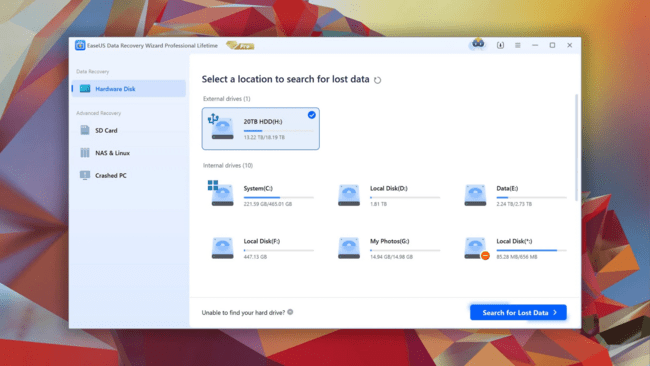
EaseUS is a well-known professional data recovery software known for its intuitive interface, which makes it best for anyone (even beginners). The software supports recovery of files deleted from multiple internal and external storage devices such as hard drives, SSDs, USB drives, and memory cards. This data recovery software retains original filenames and folder structures after recovery.
Key Features:
- It can easily recover files deleted due to accidental deletion, formatting, emptied Recycle Bin, or other data loss scenarios.
- The premium version supports recovery from NAS devices & damaged RAID setups.
- The preview feature of this software allows you to view recoverable files (thumbnails/previews) first, then to save everything you need.
3: Disk Drill (CleverFiles)
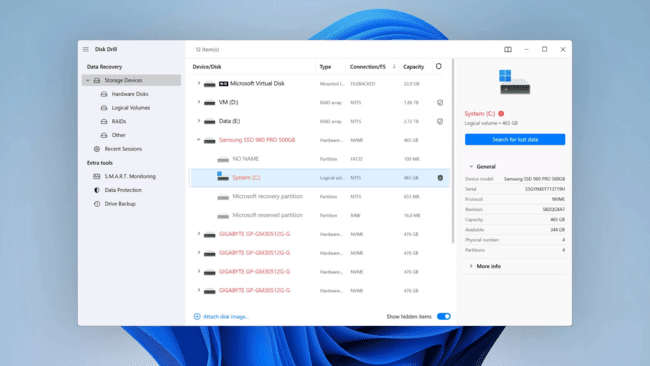
Disk Drill tops the list of best professional data recovery software tools among Mac users, offering fast and reliable recovery for both recently deleted and older files. The software is known for a consistently high success rate (95-97%) in recovering deleted or lost files. Disk Drill’s scanning is thorough, and its file signature library is large, which yields good results on mixed media.
Key Features:
- It offers extensive file system and format support, including FAT/FAT32/exFAT, NTFS, HFS/HFS+, APFS, EXT2/3/4, ReFS, RAW partitions and more.
- The software provides file preview and recovery chance indicator to check file integrity before restoring.
- The S.M.A.R.T. disk monitoring feature of this software helps to track drive health and predict potential failures.
4: Wondershare Recoverit
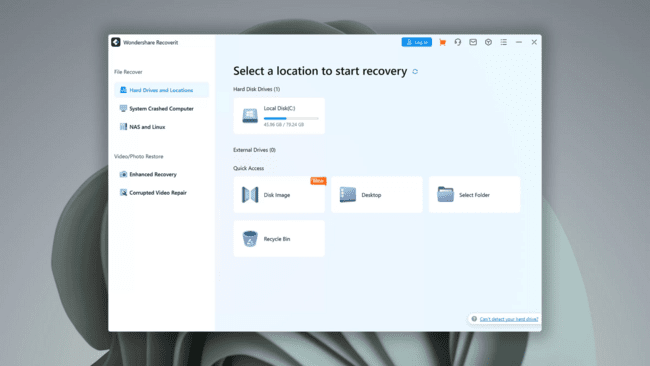
Wondershare Recoverit excels as a multimedia recovery tool, popularly known for data recovery from multiple storage devices. You can use this tool to recover files and folders deleted from corrupted or formatted drives. In scenarios with many large media files (4K/RAW videos), Recoverit’s specialised repair can salvage files that general-purpose scanners miss.
Key Features:
- Supports recovery of multiple file types and formats (documents, photos, videos, audio, emails, archives, etc.).
- It offers specialised tools for video/photo repair, especially for large/fragmented videos (4K/8K) or corrupted media.
- The software allows filtering/searching of files during scan results by file type, size, date, etc., to locate target data faster.
5: Recuva
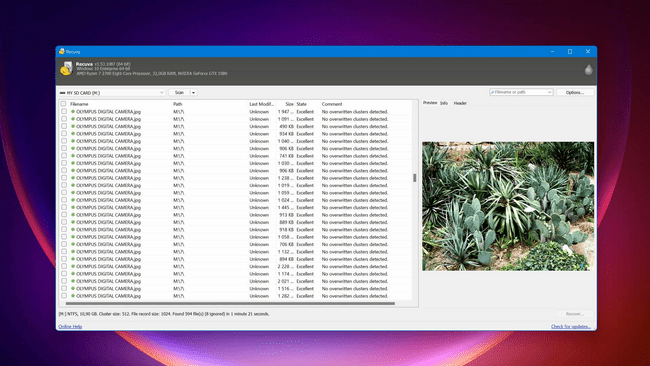
If your file is permanently erased due to an emptied Recycle Bin or any other reason, Recuva is one of the excellent data recovery options available. The tool is lightweight, provides fast scan times, and is simple to use for basic recovery needs. It somehow lacks advanced partition reconstruction and deep multimedia repair of paid products, but for everyday mistakes, it’s hard to beat the price (free) and speed.
Key Features:
- It offers both Quick Scan (recently deleted) and Deep Scan (sector-by-sector scanning for formatted or badly damaged drives).
- This lightweight software provides a user-friendly interface with a wizard mode for beginners and an advanced mode for more control.
- It works on a wide range of Windows versions from Windows XP to Windows 10/11 (though Mac OS is not supported).
6: TestDisk
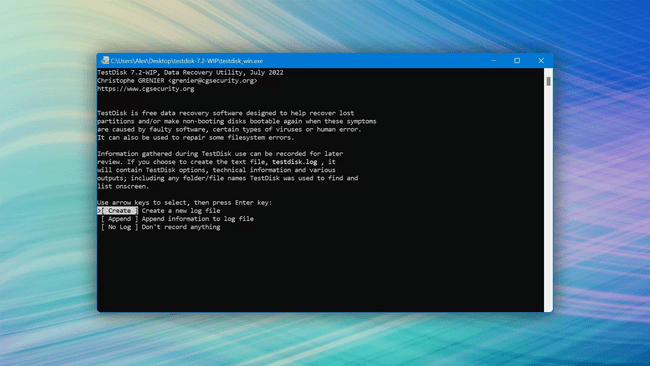
TestDisk is a 100% free and powerful professional data recovery software specialising in partition and boot sector recovery. It is purely a command-line-only tool without a graphical interface, which makes it difficult for non-technical users. This software is capable of recovering lost or deleted partitions, rebuilding partition tables and rewriting the Master Boot Record (MBR) or GUID Partition Table (GPT).
Key Features:
- Ideal for advanced users or IT professionals for deep partition recovery and disk repair tasks.
- Supports a wide range of file systems, including FAT12/16/32, exFAT, NTFS, ext2/3/4, HFS+, JFS, XFS, and ReiserFS.
- It is a portable and command-line-based tool which can run without installation and works even on non-bootable systems.
7: AnyRecover
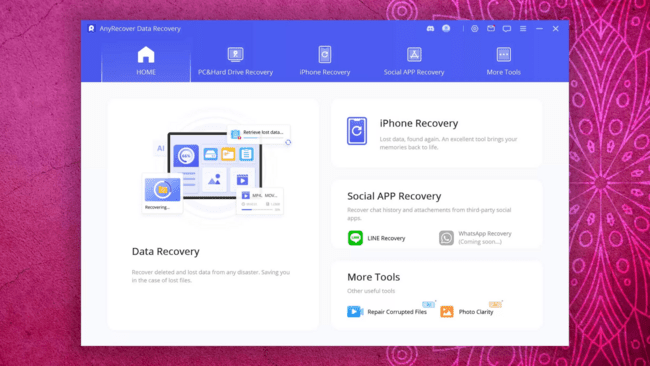
AnyRecover supports a wide range of devices and platforms. It also offers a specialised remote expert recovery service to assist with complex data loss cases. Though the software offers quick recovery of lost files/folders, its deep recovery performance is weaker than other competitors.
Key Features:
- Designed with a user-friendly interface and a simple workflow — select location, scan, and recover —this makes it accessible to even non-technical users.
- Supports recovery of files deleted due to numerous reasons such as accidental deletion, formatting, device corruption, virus attack, etc.
- Enables recovery from both Windows and macOS systems, even if you don’t have any backup of lost data.
Additional Tip: Features to Check in Professional Data Recovery Software
Here are some go-to features that you must check in your data recovery software:
- File Compatibility: Make sure your professional data recovery software supports multiple file types and formats (photos, videos, documents, emails, etc.).
- Multiple Device Compatibility: Check which devices your tool supports. Ensure that it is compatible with storage devices such as HDDs, SSDs, USB drives, SD cards, cameras, and external hard drives.
- Preview Before Recovery: This feature allows you to view files before restoring them, helping you recover only what’s important and saving time.
- User-Friendly Interface: Even though it’s a professional tool, it should have a simple, step-by-step interface so both beginners and advanced users can operate it easily.
Wrapping Up
Data loss can happen to anyone at any time. If you find any file missing from your device, immediately stop saving new files on it and go with an adequate data recovery workaround. Among several methods, ranging from recycle bin recovery to restoring using previously created backups, third-party professional data recovery software is an easy and quick approach. Just check the features of the aforementioned top 7 professional data recovery software tools and select the one that best fits your needs. Finally, once your data is recovered, make sure to create regular backups of your important files and folders to safeguard against future data loss.


