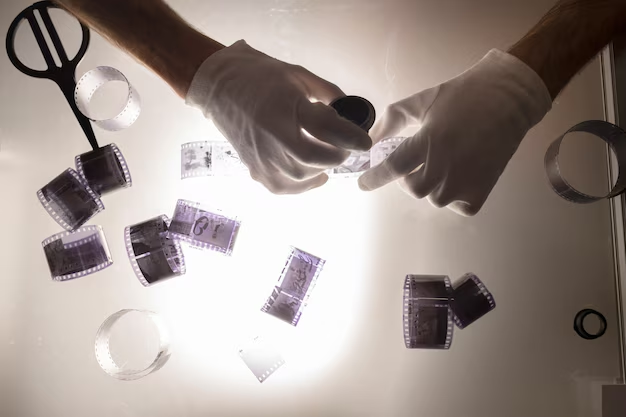Shopify gained its popularity among merchants thanks to its powerful tools and user-friendly interface, enhanced security, detailed reports, variety of analytical options, reliable POS systems, and innovative features. Shopify is highly effective for doing business, but the journey may have its fair share of challenges and tough moments. Mostly, users face potential Shopify errors from setup mistakes rather than problems with Shopify itself.
What are the biggest issues with Shopify? Let’s outline the common Shopify problems with the right solutions to overcome them.
Adding Products to your Store
The process of getting products onto the platform can be challenging, especially if issues arise with product listings or other marketplaces.
While you can use CSV files to import products, this method is prone to errors. Importing a few products is manageable, but bulk transfers—such as uploading hundreds or thousands—can be significantly more difficult.
If you deal with multiple marketplaces, you recommended to provide real-time inventory updates that will minimize risks and enhance business operations over time.
What Issues and Bugs Exist within Shopify’s Platform Configurator?
Many users find that Shopify’s checkout process lacks sufficient visual editing options. While Shopify Plus provides more features, it can come with a hefty price tag. Although Shopify themes are generally flexible, challenges often arise during app development. One common frustration among users is when a development store is labeled as “non-transferable” (unable to go live), typically due to testing or other factors. Even after resolving the issue, the store cannot be reverted to normal status, leading to significant headaches for developers.
Only experienced Shopify developers can effectively tackle specific app issues and ensure compatibility. With regular Shopify maintenance and support, they will update and test apps in a staging environment before launching them live.
Can a Site Become Inaccessible During High-Traffic Events, such as Black Friday?
Shopify sites have successfully managed numerous Black Friday and Cyber Monday sales without experiencing downtime. The servers are adaptable, and Shopify’s load balancers appear to operate efficiently. Connections remain stable, and the checkout process functions seamlessly. Any downtime that does occur is typically linked to third-party apps, which points to issues with the app developer rather than Shopify itself.
A Shopify agency conducts regular reviews and tests of third-party apps to ensure they can handle high traffic effectively. They are knowledgeable about and can recommend apps known for their reliability and strong support. Additionally, they optimize app performance and ensure compatibility with Shopify’s infrastructure.
To prepare for traffic spikes, leverage Shopify’s built-in tools for load balancing and server scaling. Implementing caching solutions or Content Delivery Networks (CDNs) can further enhance site performance during peak periods.
What Problems Can Occur when Connecting Third-Party Systems like CRMs or ERPs with Shopify?
When integrating with other platforms, you may encounter challenges if the apps do not align with your data organization. For instance, issues might arise with CRM data not transferring correctly or adequately for various requirements. Platforms like Hevo Data offer seamless data integration solutions, enabling businesses to synchronize and transfer data effortlessly across systems, reducing errors and inefficiencies. Usually, these problems can be resolved if the CRM or platform offers an API, allowing you to develop a custom app tailored to your data management needs. Shopify, for example, ensures everything stays synchronized and provides webhooks that monitor changes in products, orders, tracking, customers, and store status.
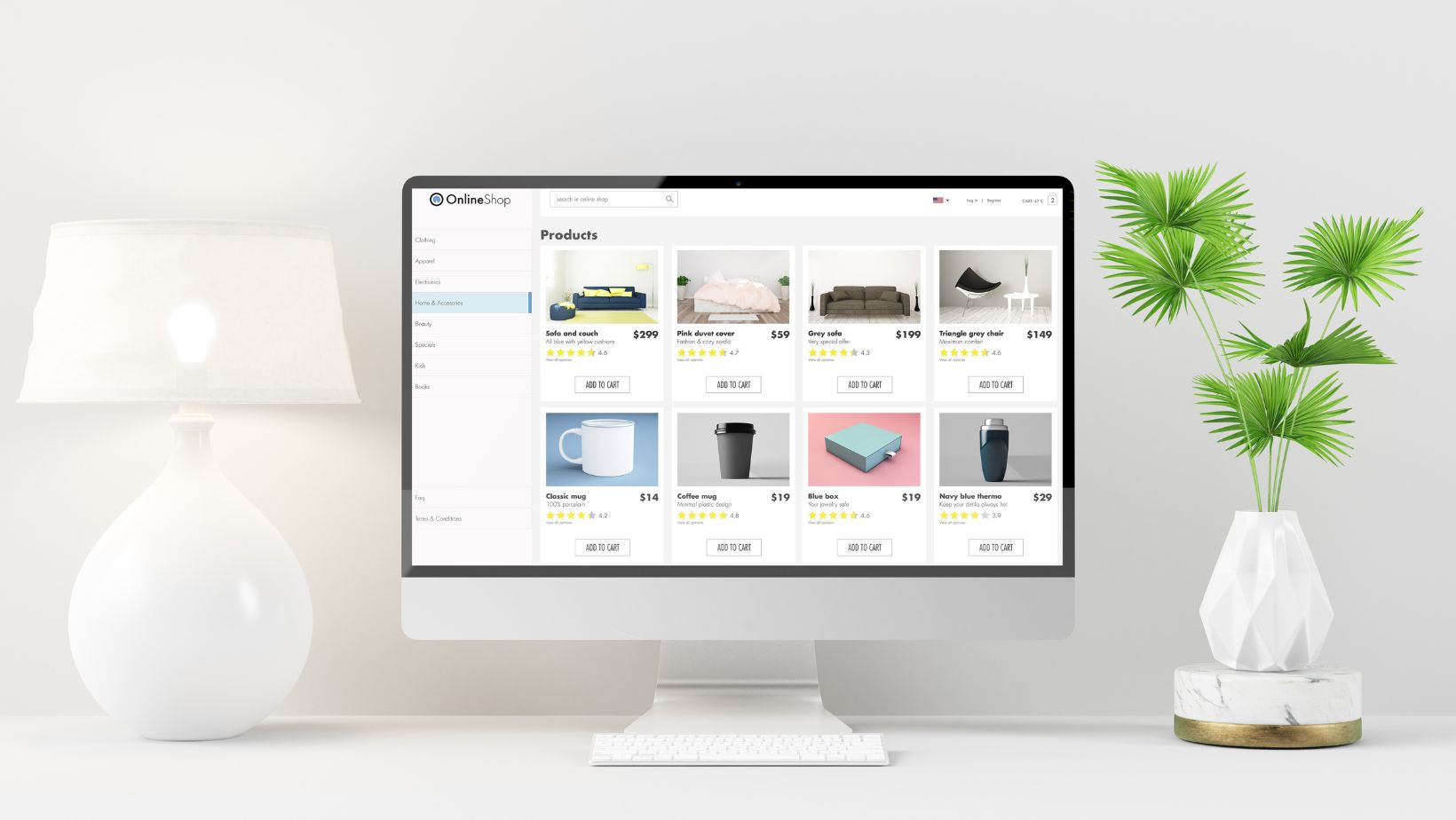
What Challenges Arise from Integrating Third-Party Tools with Shopify?
Managing multiple marketplaces can be quite stressful, particularly when your store requires continuous attention. Fortunately, Shopify offers apps from official partners like CedCommerce. It can simplify inventory tracking, SKU management, shipping, and order administration across all your marketplaces.
Issues with website speed and performance
Website loading speed is a vital ranking factor for Google, commonly known as Google PageRank. Research indicates that as page load time rises from 1 second to 3 seconds, the likelihood of bounce increases by 32%. Furthermore, if the load time extends from 1 second to 5 seconds, the chance of bouncing skyrockets by 90%.
Several strategies for overcoming these challenges
- Optimize script loading by making sure analytics scripts load in the background or wait until the main content is visible.
- Improve content delivery with caching solutions and use Content Delivery Networks (CDNs) to speed things up.
- Conduct regular performance audits to keep your site running smoothly and spot any slowdowns.
No matter how much you know about the industry, it’s important to successfully tackle all the challenges to make your online store stand out. Knowing this is key to growing your store and attracting new customers.