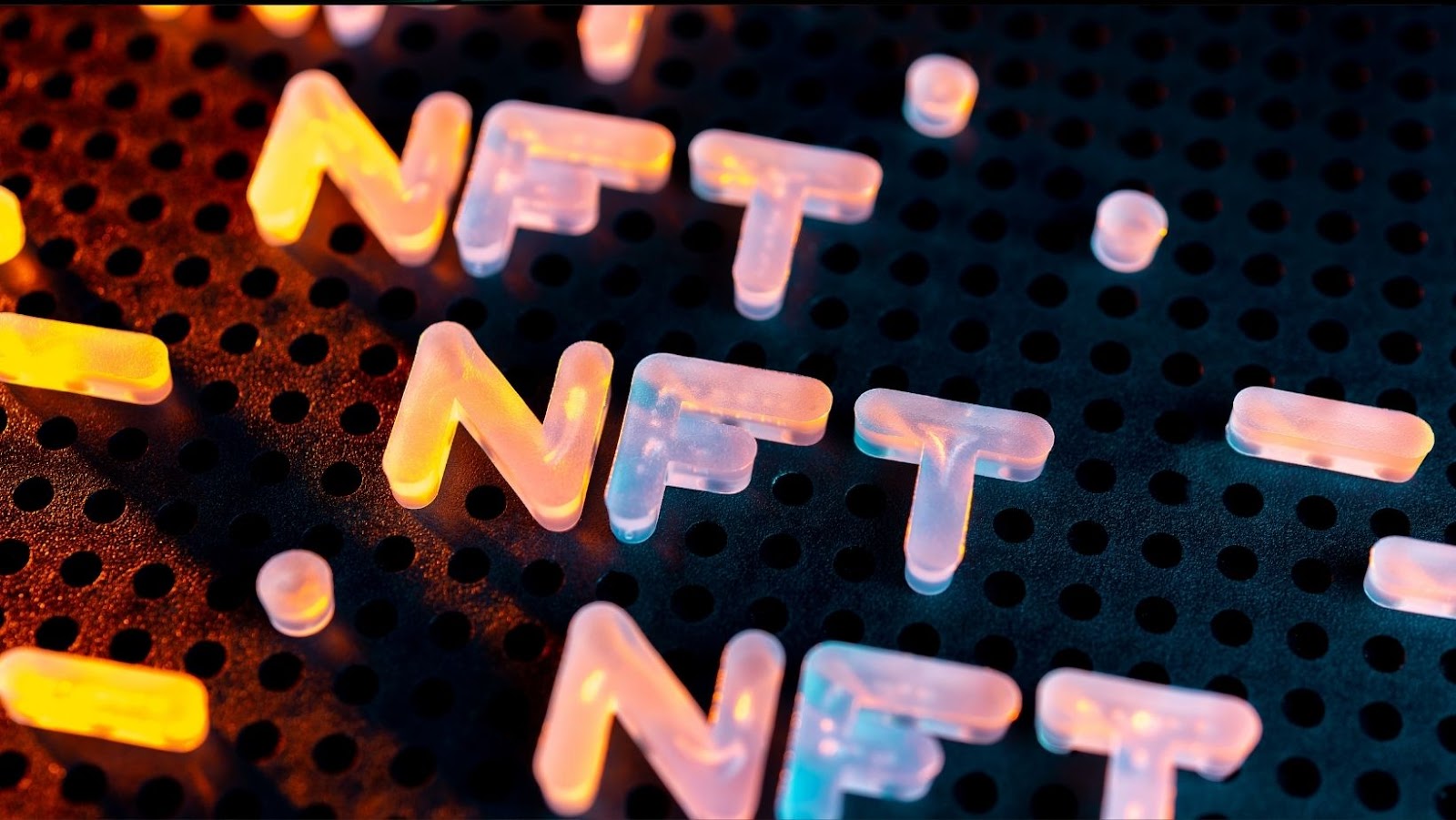
What are NFTs
Non-fungible tokens (NFTs) are digital assets that are unique and cannot be divided into identical units. This means that each NFT is like a snowflake — it’s one of a kind.
NFTs are created on blockchain platforms such as Ethereum, and they can be used to represent everything from digital collectibles and game assets to real-world assets like houses and cars.
NFTs can be used to represent a variety of different things, from digital collectibles to real-world assets.
For example, you could create a NFT that represents your house, and then store the title to that asset on the blockchain. This would allow you to sell or rent your house without having to go through a traditional real estate agent.
You could represent digital collectibles such as art, music, or photos as an NFT. You could also represent game assets, like in-game items or currency.
What is Metamask
Metamask is a digital wallet that allows you to store and use NFTs. It’s available as a Chrome extension, and it allows you to store Ethereum and other ERC-20 tokens.
You can also use Metamask to interact with decentralized applications (dapps) on the Ethereum network.
In order to do this, you’ll need to first install the Metamask extension on your Chrome browser. Then, you’ll need to create an account and add some Ethereum to your wallet. Once you’ve done this, you’ll be able to start using Metamask with dapps.
How to add NFT to Metamask
If you’re a fan of non-fungible tokens (NFTs), you may be wondering how you can add them to your Metamask wallet.
Luckily, it’s a relatively simple process! In this post, we’ll walk you through the steps needed to add NFTs to your Metamask wallet
Adding NFTs to your Metamask wallet provides a secure and easy way to store and manage them.
– Open Metamask and click on the “Add Token” button.
– Select “Custom Token” and enter the following information:
– Symbol: The symbol for the NFT token you want to add.
– Address: The address of the NFT token’s smart contract.- Decimals:- 0
– Click “Save”.
– Metamask will generate a wallet address for you. Send the NFT token to this address.
– Once the transaction has been confirmed, the NFT token will be added to your Metamask wallet.
Metamask security features
Storing and using NFTs in your Metamask wallet is safe. Metamask provides a secure and easy way to store and manage NFTs.
how to be sure does my nft is safe on metamask
To ensure that your NFT is safe in your Metamask wallet, make sure to backup your Metamask wallet seed. This will allow you to restore your wallet if something goes wrong.
Metamask has a number of security features that you can use to protect your funds. These include:
2-factor authentication (2FA): This feature allows you to require two factors before you can access your funds.
The first factor is your password, and the second factor can be a number, a word, or a QR code. You can enable 2FA by clicking on the lock icon in the top-right corner of the Metamask window.


